keep in mind javascript is required for full website functionality.

Welcome back to our regular blog of Excel functions from A to Z. Today we look at the Columns function.
The COLUMNS function
This is one of the pillars of Excel functions. Yes, the jokes don't get better. This function returns the number of columns in an array or reference.
The Columns The function uses the following syntax to operate:
The Columns The function has the following arguments:
- training: this is required and represents an array or array formula, or a reference to a range of cells for which you want the number of columns
- this is a useful function to employ when you need to keep track of the relative number of columns in an array. For instance, VLOOKUP (lookup_value, table_array, Columns (given_ range), [range_lookup]) allows you to add or remove columns in the range without affecting the relevant column to be returned.
Please, see my example below:
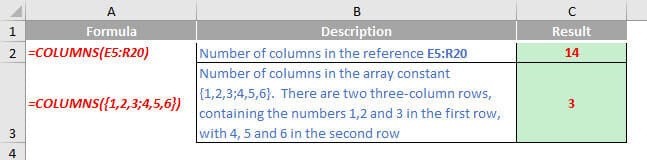
Soon we will continue with our functions from A to Z of Excel. Keep checking: there is a new blog post every other business day.
You can find a full page of feature articles here.
Sign up to receive our newsletter






