Introduction
What i used: Anaconda command prompt, Sublime Text Editor, SO: Windows 10, SQL command line
You need to set up a virtual environment. Why?
- The virtual environment, as the name suggests, it is different from the real python environment.
- To manipulate SQL, you will need to install or make changes to some packages. The virtual environment will ensure that these changes do not affect other projects, the main Python installation or even people who work on the same machine.
- Therefore, a virtual environment provides you with your copy of Python so that you can make changes, install or uninstall packages freely.
Creating a virtual environment
(I ran the following in the Anaconda command prompt 🙂
conda create – name myenv (here myenv is the name of your virtual environment)
To activate this environment, use-
conda activate myenv ##This will create a directory namely myenv
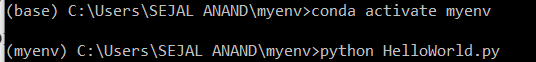
Note What (base) change to (myenv) when you activate your environment.
In the same way, to disable this environment, use
conda deactivate myenv
Installing required packages:
Run this command:
pip install mysql-connector-python
The required package is installed.
We will write our Python code to execute SQL queries in Sublime Text Editor. To run Sublime Text Python files from the command prompt, you must create an environment variable. If you don't know how to do it, you can consult is.
Now, when you write subl at the command prompt, the Sublime Text Editor will open from there. Create a new Python file. I have named my file HelloWorld.py
Run a test command to print (“Hello World”) to make sure your file is running.
Connect to MySQL
import mysql.connector
db = mysql.connector.connect(host=’localhost’, user=’yourusername’, passwd=’yourpass’, database=’fifa19', port=’3307', auth_plugin=’mysql_native_password’)
print(db)
Here,
1. write your MySQL username and password in the username and password arguments.
2. The database will have the name of the database you want to use.
3. MySQL port is 3307. If your port is 3306, you don't need to specify it explicitly.
4. auth_plugin = ‘mysql_native_password’: this argument is specified to avoid authentication errors.
5. pprint
This creates a MySQL.connector.connection object
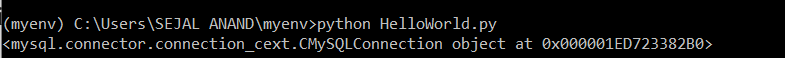
View database data
We use the cursor method to create a cursor object that is used to execute statements to communicate with MySQL databases.
The following code is written in the text editor.
crs = db.cursor() crs.execute(“select * from players limit 10”) result = crs.fetchall()
pprint(result)
Here,
1. crs is the name of my cursor object.
2. run() accepts SQL queries as parameter and executes the given query.
3. The result variable stores the result set of fetchall () method.
4. fetchall () method returns the query result set as tuples.
5. pprint () prints the output in a more formatted and readable way. [You can import pprint with: from pprint import pprint]
Save and run the file via command prompt. The output will look like the following:
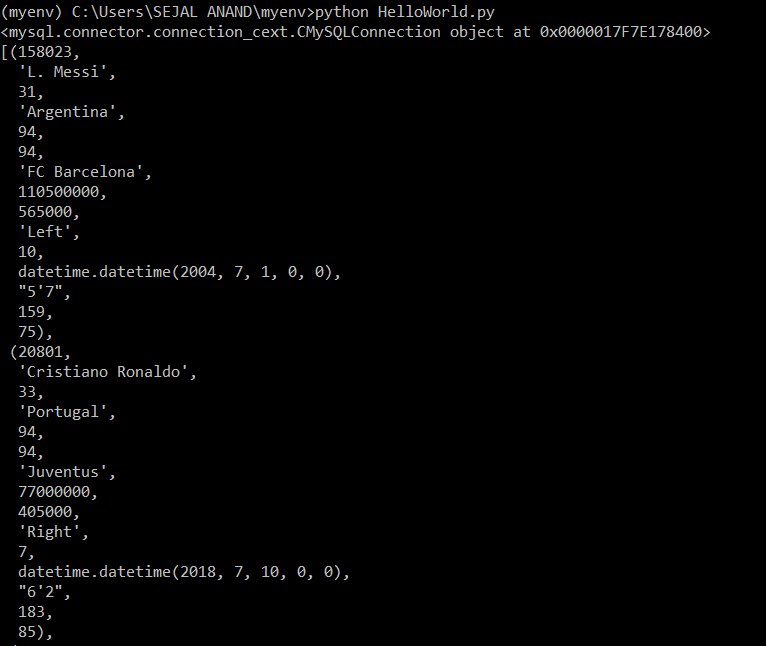
Creating table
Write the following code in the text editor:
cmd=”create table contacts(Name Varchar(255),PhoneNo int(12))” print(cmd) crs.execute(cmd)
Note that we run all queries on the cursor object.
Insert query
The code for the insert command looks like this:
insert_command= “insert into contacts(Name,PhoneNo) values(%s,%s)” values=(“Sejal”,987654321)
crs.execute(insert_command,values)
db.commit()
Here, db.commit is required () run every time we make changes to the database. This method is used to ensure that changes to the database are consistent.
Run the file and you can see that the data has been incorporated into your table. You can check this using the SQL command line.
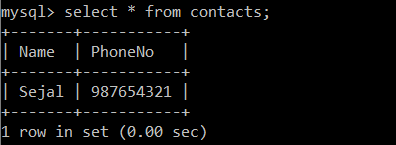
Search query
The code for the search records looks like this:
crs.execute(“select Name from players where Nationality=’United States’”) result = crs.fetchall()
pprint(result)
Here, we are trying to find names of players whose nationality is the United States.
The output will look like the following:
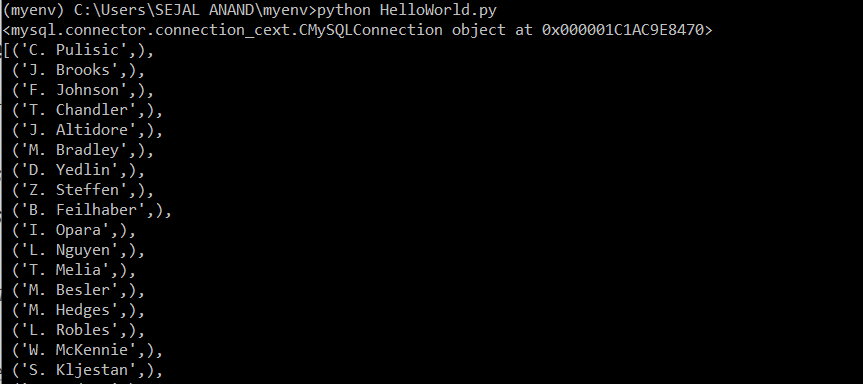
Delete query
The code to delete records looks like this:
crs.execute(“delete from contacts”) db.commit()
Remember, usamos db.commit () to make sure changes are reflected in the database.
After running the file, you can see that the records have been removed from the database.
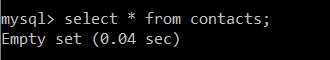
I hope you have learned something in a relatively easier way about how to manipulate SQL in Python!!






